- Built on Google Cloud Platform
- Blazing fast speed & excellent uptime
- Great security features
- User-friendly MyKinsta dashboard
- Server locations all across the globe
- Doesn’t provide email hosting
- Customer support is a bit slow
- Cheap plans only for long-term customers
Kinsta specializes in managed hosting specifically for WordPress websites. The term “managed” indicates that all aspects of hosting and server configuration are handled on your behalf.
As a cloud-based solution built on the Google Cloud Platform, Kinsta offers speedy servers and built-in redundancy. They also boast a support team with extensive WordPress knowledge, should you require assistance.
While it may seem too perfect, the catch lies in the cost.
Indeed, Kinsta offers the ultimate WordPress hosting experience: it’s fast, visually appealing, but potentially budget-straining. For reference, their most affordable plan starts at $35.00 per month, while Hostinger offers plans for as low as $1.99. Given Kinsta’s pricing, one would certainly expect top-notch WordPress hosting.
To evaluate their performance, I hosted a test website on Kinsta for several months. Continue reading to determine if Kinsta is the right fit for both your needs and your finances.
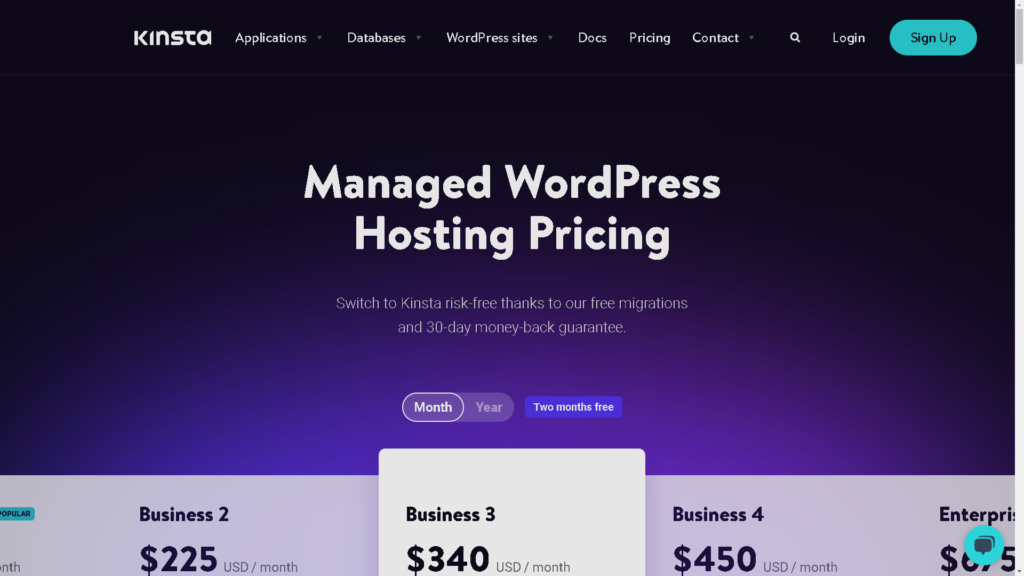
Plans and Pricing
Kinsta provides outstanding managed WordPress hosting plans, as well as database and application hosting options. You can consult their support team for a tailored plan to suit your business needs.
They offer a 30-day money-back guarantee, allowing you to try their services risk-free. Kinsta accepts payment via credit and debit cards bearing the Visa, Mastercard (including Maestro), Discover, and American Express logos. For annual subscriptions, wire transfers and ACH payments are also accepted.
Managed WordPress Hosting
| Plan name | Space | Bandwidth | Panel | Number of sites | Price |
| STARTER | 10 GB | 25000 visits | MyKinsta Dashboard | 1 | $35 |
| PRO | 20 GB | 50000 visits | MyKinsta Dashboard | 2 | $70 |
| BUSINESS 1 | 30 GB | 100000 visits | MyKinsta Dashboard | 5 | $115 |
| BUSINESS 2 | 40 GB | 250000 visits | MyKinsta Dashboard | 10 | $225 |
| BUSINESS 3 | 50 GB | 400000 visits | MyKinsta Dashboard | 20 | $340 |
| BUSINESS 4 | 60 GB | 600000 visits | MyKinsta Dashboard | 40 | $450 |
| ENTERPRISE 1 | 100 GB | 1000000 visits | MyKinsta Dashboard | 60 | $675 |
| ENTERPRISE 2 | 150 GB | 1500000 visits | MyKinsta Dashboard | 80 | $1000 |
| ENTERPRISE 3 | 200 GB | 2000000 visits | MyKinsta Dashboard | 120 | $1350 |
| ENTERPRISE 4 | 250 GB | 2500000 visits | MyKinsta Dashboard | 150 | $1650 |
Kinsta’s managed WordPress hosting is most cost-effective when opting for long-term commitments, particularly annual subscriptions. Their business plans cater to a diverse range of customer needs and offer numerous options.
Suggestion: Starter and pro plans are suitable for small or beginner websites, while business and enterprise plans are ideal for well-established businesses and sizable corporations.
Application Hosting
Standard
| Plan name | Space | Bandwidth | Panel | Number of sites | Price |
| STANDARD 1 | 1 GB | $0.14/GB | MyKinsta Dashboard | N/A | $20 |
| STANDARD 2 | 2 GB | $0.14/GB | MyKinsta Dashboard | N/A | $40 |
| STANDARD 3 | 4 GB | $0.14/GB | MyKinsta Dashboard | N/A | $80 |
| STANDARD 4 | 8 GB | $0.14/GB | MyKinsta Dashboard | N/A | $160 |
| STANDARD 5 | 16 GB | $0.14/GB | MyKinsta Dashboard | N/A | $320 |
Memory Optimized
| Plan name | Space | Bandwidth | Panel | Number of sites | Price |
| MEMORY OPTIMIZED 1 | 2 GB | $0.14/GB | MyKinsta Dashboard | N/A | $35 |
| MEMORY OPTIMIZED 2 | 4 GB | $0.14/GB | MyKinsta Dashboard | N/A | $70 |
| MEMORY OPTIMIZED 3 | 8 GB | $0.14/GB | MyKinsta Dashboard | N/A | $135 |
| MEMORY OPTIMIZED 4 | 16 GB | $0.14/GB | MyKinsta Dashboard | N/A | $250 |
| MEMORY OPTIMIZED 5 | 32 GB | $0.14/GB | MyKinsta Dashboard | N/A | $480 |
CPU Optimized
| Plan name | Space | Bandwidth | Panel | Number of sites | Price |
| CPU OPTIMIZED 1 | 1 GB | $0.14/GB | MyKinsta Dashboard | N/A | $36 |
| CPU OPTIMIZED 2 | 2 GB | $0.14/GB | MyKinsta Dashboard | N/A | $68 |
| CPU OPTIMIZED 3 | 4 GB | $0.14/GB | MyKinsta Dashboard | N/A | $135 |
| CPU OPTIMIZED 4 | 8 GB | $0.14/GB | MyKinsta Dashboard | N/A | $270 |
Kinsta’s application hosting offers a dependable platform for developers, startups, and businesses to host their applications. This enables users to concentrate on managing their applications and ensuring smooth operation through features such as auto-scaling, load balancing, and daily backups.
Suggestion: Kinsta Application hosting is an excellent choice for SaaS products and tech startups seeking a hassle-free hosting solution.
Database Hosting
| Plan name | Space | Bandwidth | Panel | Number of sites | Price |
| DATABASE 1 | 1 GB | N/A | MyKinsta Dashboard | N/A | $18 |
| DATABASE 2 | 5 GB | N/A | MyKinsta Dashboard | N/A | $34 |
| DATABASE 3 | 10 GB | N/A | MyKinsta Dashboard | N/A | $65 |
| DATABASE 4 | 20 GB | N/A | MyKinsta Dashboard | N/A | $145 |
| DATABASE 5 | 40 GB | N/A | MyKinsta Dashboard | N/A | $310 |
| DATABASE 6 | 60 GB | N/A | MyKinsta Dashboard | N/A | $800 |
| DATABASE 7 | 80 GB | N/A | MyKinsta Dashboard | N/A | $1200 |
| DATABASE 8 | 90 GB | N/A | MyKinsta Dashboard | N/A | $1850 |
| DATABASE 9 | 100 GB | N/A | MyKinsta Dashboard | N/A | $3250 |
Database hosting can significantly improve a site’s performance and maintain smooth operations. Kinsta is an exceptional provider of top-notch database hosting services, enabling customers to store their data swiftly and securely.
Suggestion: Investing in database hosting is a wise decision for websites seeking enhanced scalability, reliability, security, and quicker page loading times.
Features
- WordPress; Application; Database hosting
- 1 – click WordPress installs
- Free SSL
- Uses Google Cloud Platform
Kinsta relies on the Google Cloud Platform infrastructure for hosting websites, ensuring rapid page loading and excellent uptime. All hosting plans provided by Kinsta include staging environments, enabling you to securely experiment with website modifications before making them live.
Additionally, Kinsta employs NGINX, PHP 7, and LXD containers to further enhance performance.

Performance
When choosing a web host, it’s crucial to evaluate factors such as server speed, uptime, and page loading time.
Server speed refers to the host’s ability to process user requests and deliver the requested data promptly. Uptime measures the duration a website remains accessible to users within a specific period, ensuring uninterrupted access for visitors. Page loading time represents the time taken for a website to be viewable upon user visits.
Kinsta offers an SLA-backed 99.9% uptime guarantee. To gain insights into server speed and loading times, I utilized GTMetrix to analyze a website hosted on Kinsta.
The results are as follows:
The website exhibited a reasonable response time (time to first byte) of 563 ms and a fully loaded time of 4.1 seconds (research indicates a 0-2 second load time is optimal for conversion rates) – somewhat slow.
Nonetheless, loading time is also influenced by individual webpage sizes.
The domain performance on GMetrix was rated at 96%, which is considered outstanding.

Customer Support
The pre-sales “chat box” turned out to be a form that was submitted as an email. Although I would have preferred a live chat, I received a response relatively quickly, with an agent proposing a pre-sales phone call.
I admired their initiative, but I desired communication through my reliable keyboard. The agent did not reply when I inquired about this possibility, leading to an anticlimactic end to our exchange.
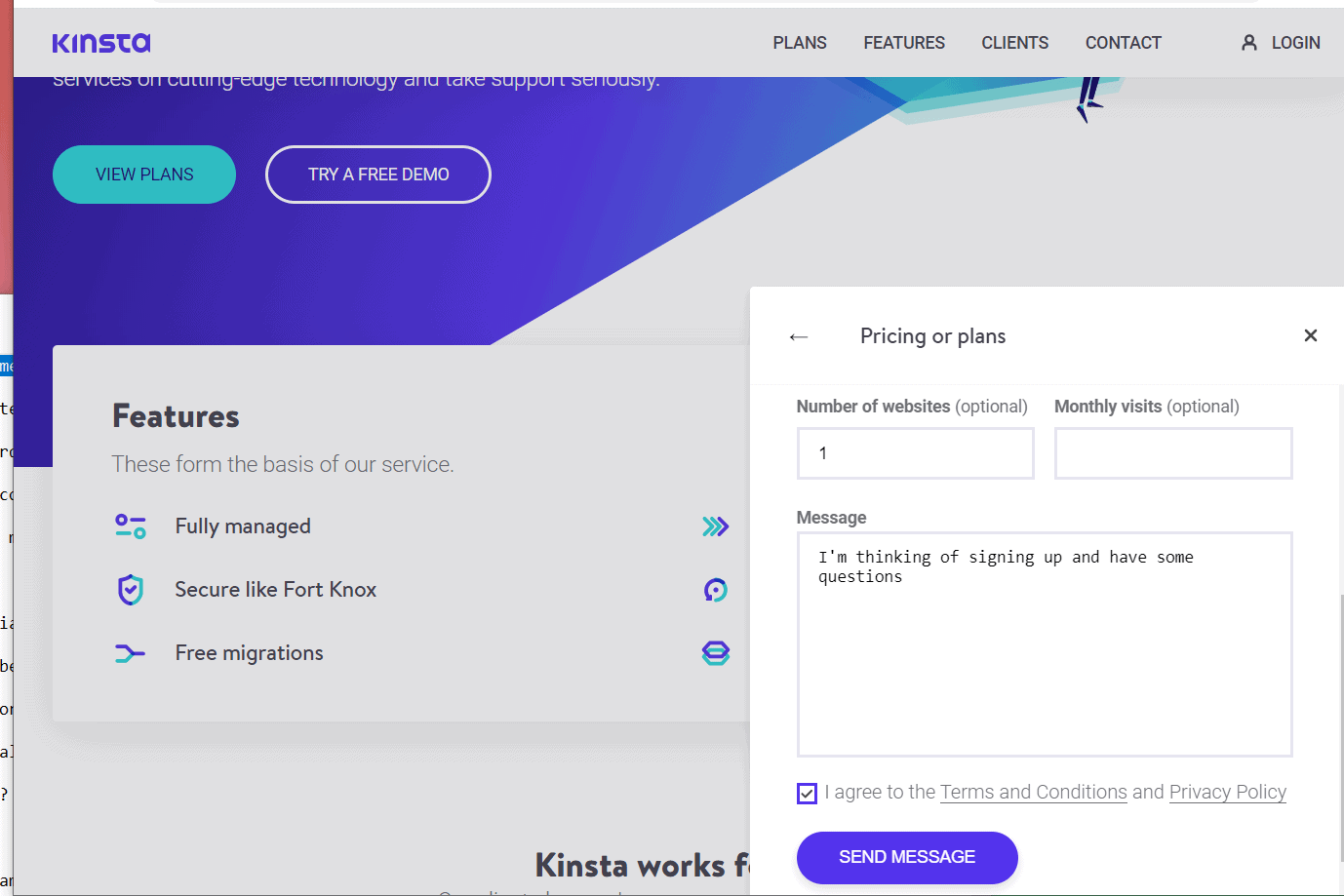
Upon registration, the experience improved significantly. Kinsta offers genuine 24/7 support via live chat and phone, and even through chat, my waiting time never exceeded a minute. Occasionally, a strange glitch causes replies to be invisible, but refreshing the page resolves the issue (so simply refresh after one minute).
Furthermore, this live chat retains records of previous interactions, enabling you to address ongoing concerns without needing to reiterate the situation and be shuffled between agents. This is an effective integration of a ticket system with live chat.
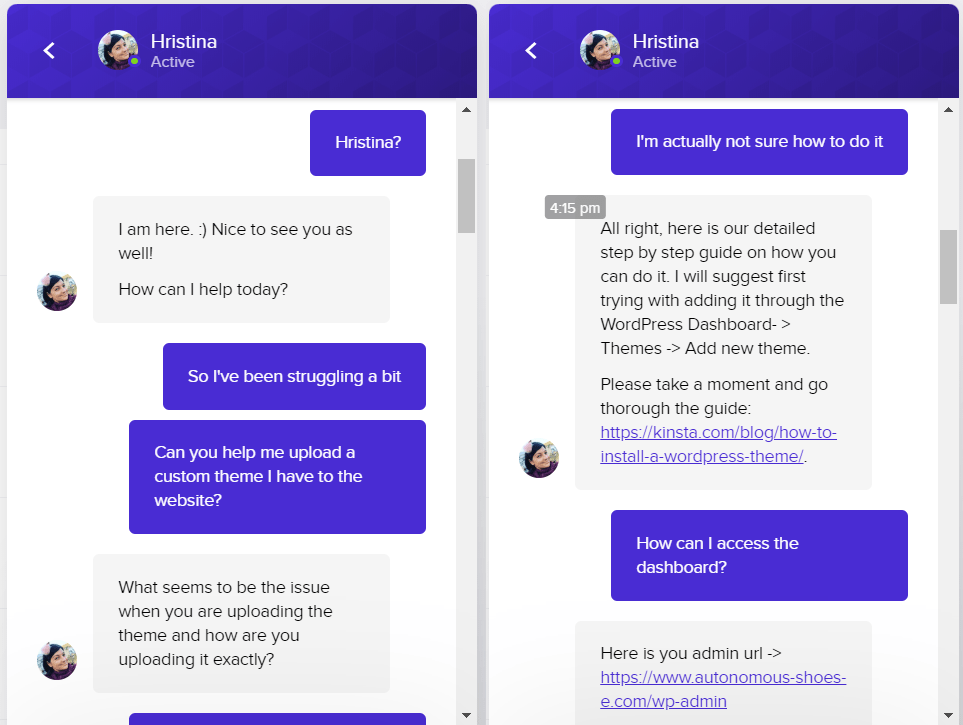
Responses were consistently polite, quick, and highly informed. Solutions to my problems were often provided within a mere 5 minutes.
To challenge the support team, I posed web development questions related to WordPress. The team remained engaged and walked me through each step of the process. When I inquired about the CDN and security tools, the agent promptly outlined the features and explained all crucial aspects.
However, Kinsta’s primary focus is hosting, and their assistance has boundaries. My requests for optimization help were met with suggestions to activate the Kinsta CDN and a provided guide.
Having experienced GreenGeeks’ support, where an agent dedicated an hour to revamping my entire site, I felt somewhat let down. Nevertheless, Kinsta’s servers vastly outperformed GreenGeeks. This raises the question: what is the need for even the most committed support agent when nearly everything is already optimized for optimal performance?
Conclusion
If you use WordPress, have the budget, and require robust performance, Kinsta is the way to go.
Lacking the funds but still need high performance? Reflect on your finances, investments, and priorities to try to allocate the necessary budget. You won’t find this level of performance elsewhere.
Truly unable to afford it? Consider budget-friendly shared hosting options like Hostinger and InterServer. While they are my top recommendations, keep in mind that their offerings won’t match the caliber of Kinsta’s services.

